Step 8: Fix a vulnerability with a Snyk Pull Request
Fix the vulnerability using a Snyk Pull Request
Snyk accelerates remediation via Pull Requests to upgrade dependencies to non-vulnerable versions. Back in Snyk, click into the todolist/todolist-web-struts/pom.xml project.
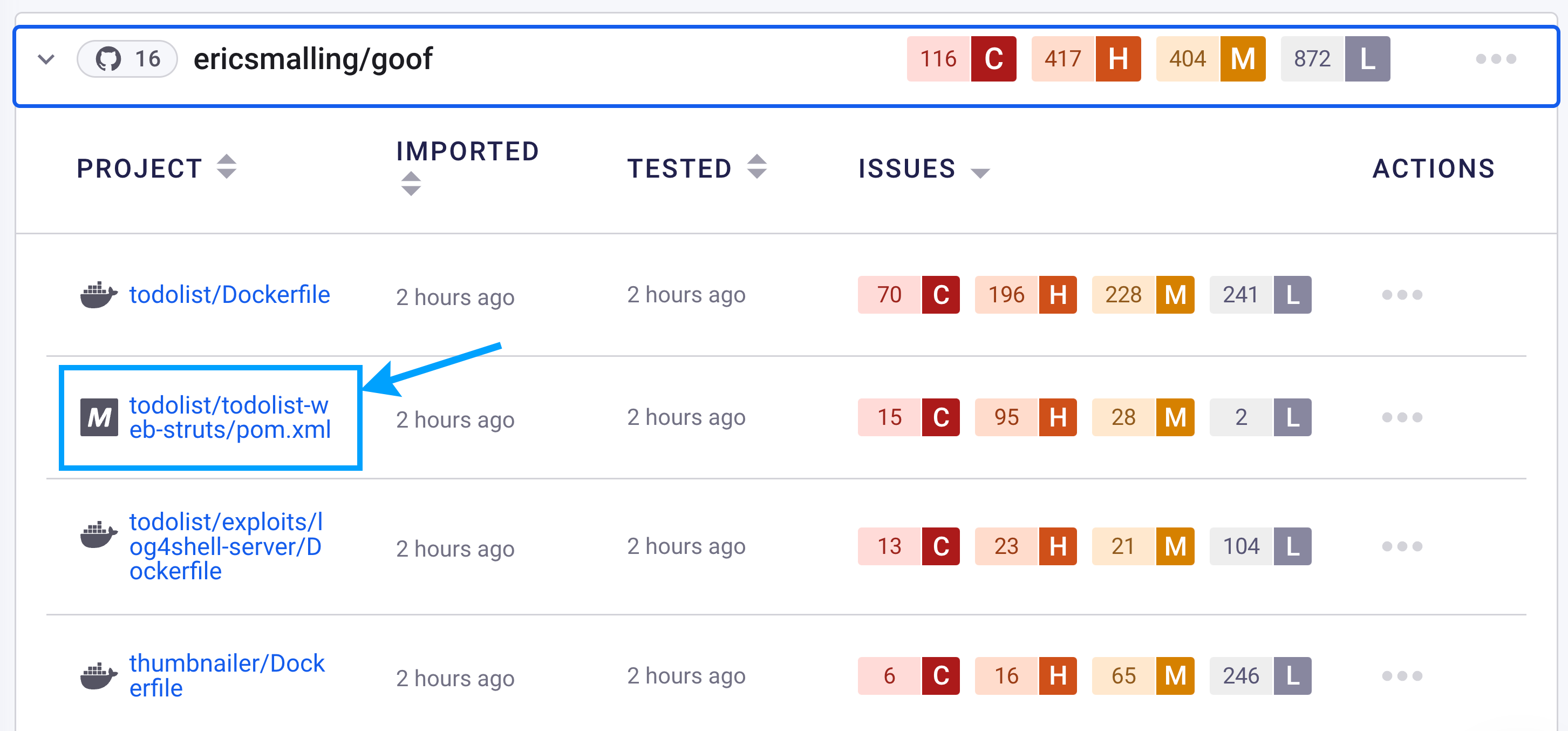
Now scroll down to see the list of vulnerabilities. For each Vulnerability, Snyk displays:
- The module that introduced it and, in the case of transitive dependencies, its direct dependency,
- Details on the path and proposed Remediation, as well as the specific vulnerable function.
Find the Remote Code Execution (RCE) vulnerability in log4j-core by searching for it in the search bar. (although it probably will be at the top of the list)
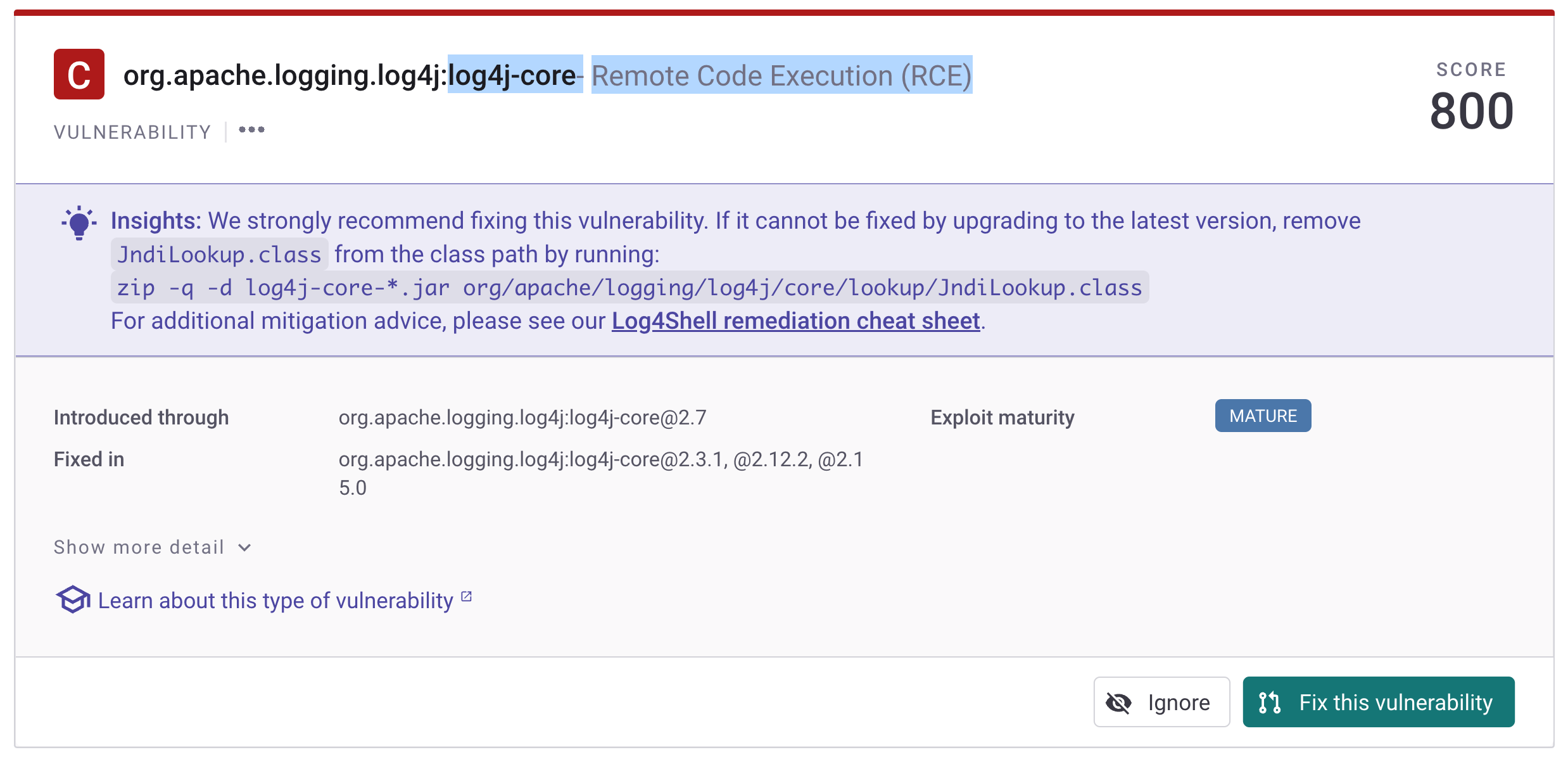
Since a fix is available, Snyk can upgrade the vulnerable dependency to a non-vulnerable version through a Pull Request. Click on “Fix this vulnerability” to do so.
In the next screen, confirm the issue, then click the button to “Open a Fix PR”.
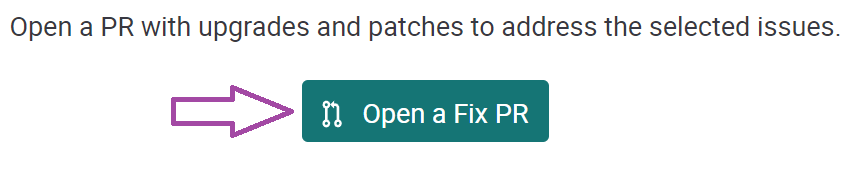
Review the changes in the GitHub Pull Request view.
When the Pull Request is ready, you’re taken to GitHub, where you can review the changes in the file diff view.
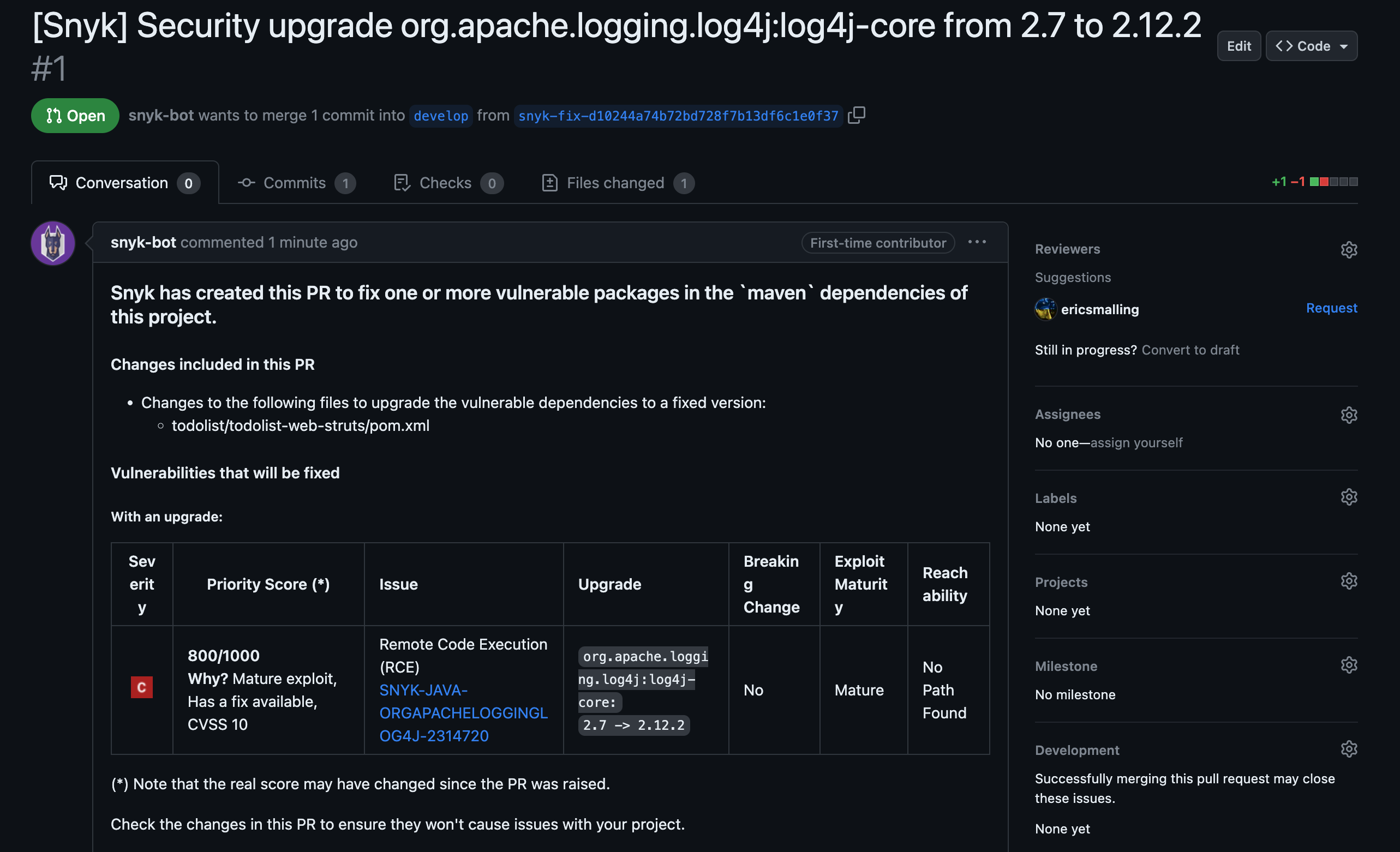
Review the changes, then merge the PR when ready.